How to clean a TV screen – 4 steps to streak-free screens, and what you must never do to prevent irreversible damage
Preserve quality while erasing dust and fingerprints


Design expertise in your inbox – from inspiring decorating ideas and beautiful celebrity homes to practical gardening advice and shopping round-ups.
You are now subscribed
Your newsletter sign-up was successful
Want to add more newsletters?

Twice a week
Homes&Gardens
The ultimate interior design resource from the world's leading experts - discover inspiring decorating ideas, color scheming know-how, garden inspiration and shopping expertise.
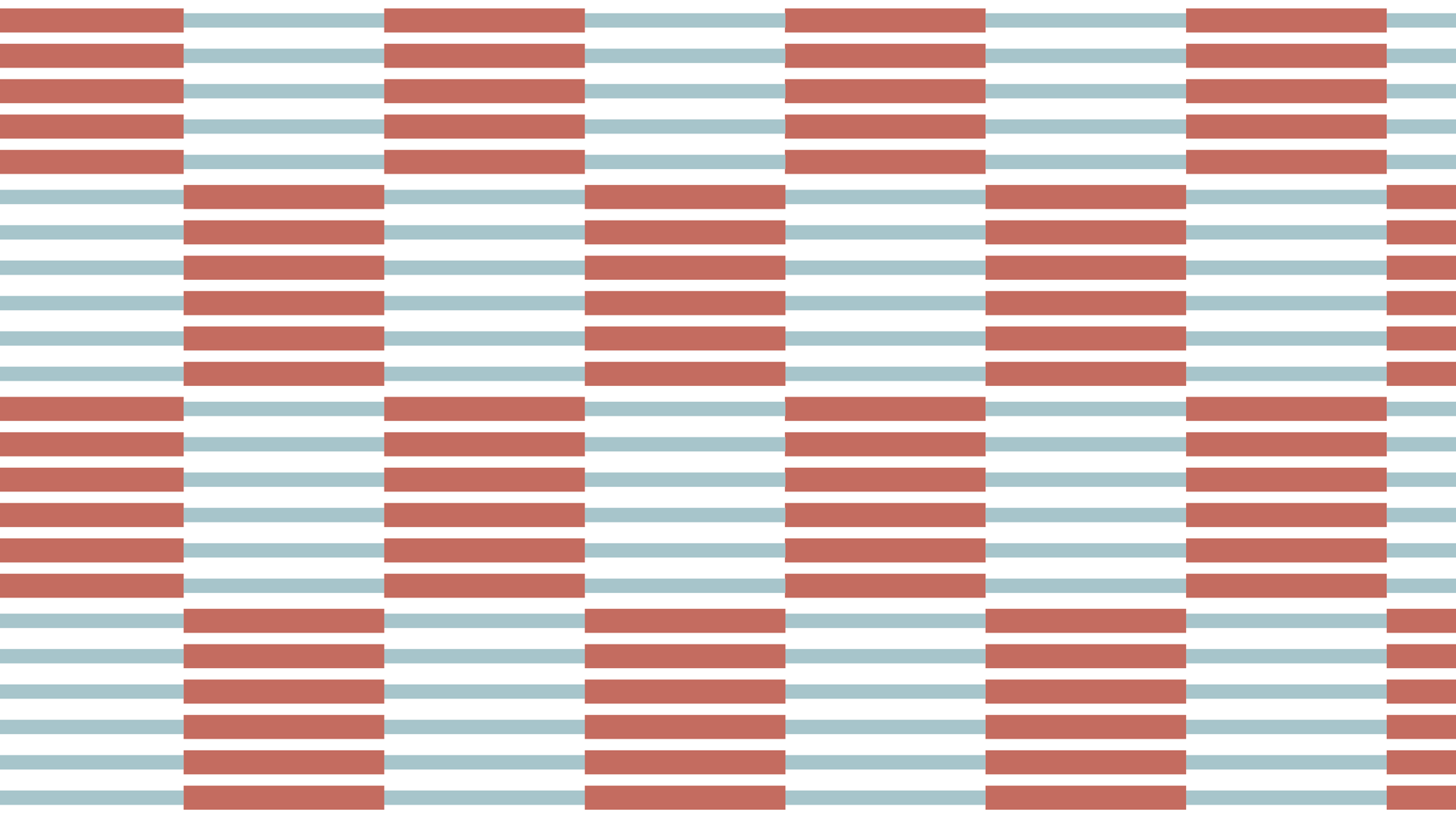
Once a week
In The Loop from Next In Design
Members of the Next in Design Circle will receive In the Loop, our weekly email filled with trade news, names to know and spotlight moments. Together we’re building a brighter design future.

Twice a week
Cucina
Whether you’re passionate about hosting exquisite dinners, experimenting with culinary trends, or perfecting your kitchen's design with timeless elegance and innovative functionality, this newsletter is here to inspire
Knowing how to clean a TV screen without causing irreparable damage is simple with these few important steps, which will also give you a smudge-free finish.
After all, nobody needs to be squinting past streaks and smears to make out what is happening in any dark TV shows and movies.
Here, professional cleaners share their top cleaning tips for TV screens to keep yours spotless without compromising picture quality.
How do I clean a TV screen?
To quickly refresh your bedroom or living room TVs, you will need:

Cleaning your TV regularly can prevent smears and streaks for a better viewing experience.
- Soft cleaning cloths, such as the E-Cloth Screen Cleaning Cloths, available at Amazon
- Distilled water, available in bulk at Amazon, and optionally, white cleaning vinegar, available at Walmart
- A soft cleaning brush for electronics, available at Walmart
1. Turn off the TV
Before you start cleaning a TV screen, turn the TV off. Not only is this an important step for safety, but the darkened screen makes it easier to see streaks, smudges, and dust.
It is best to unplug the TV completely and allow it to cool if it has recently been used to reduce static cling that could make it more difficult to dust.
2. Dust with a microfiber cloth
To remove dust, smears, and fingerprints from the screen, use a clean, dry microfiber cloth – we recommend a high-quality microfiber, such as Mr Siga's microfiber cloths, from Walmart. Avoid any abrasive materials, including rough paper towels, to avoid scratching the screen.
Design expertise in your inbox – from inspiring decorating ideas and beautiful celebrity homes to practical gardening advice and shopping round-ups.
For the best results, Ana Andres, co-founder of TidyChoice, advises, 'Wipe the screen with a microfiber cloth in one direction, then wipe it a second time in the opposite direction to thoroughly cover the entire screen.' Avoid using too much pressure to reduce the risk of damage.
3. Buff away streaks
If any streaks or smudges remain after dusting, Scott Schrader, cleaning expert at Cottage Care, says, 'You can lightly dampen a corner of the microfiber cloth with either distilled water or a 50/50 solution of distilled water and white vinegar.
'Avoid spraying this solution directly onto the TV screen,' he adds. Instead, dampen the cloth lightly before buffing the screen in consistent circles to avoid excess moisture.
After removing the smudges, don't forget to dry the screen with a second dry microfiber cloth, Scott adds. Again, small, concise circles work best for this to avoid streaks.
4. Don't forget the ports
A common cleaning mistake is forgetting about the back of your TV, especially if it is wall-mounted.
Scott says, 'Finish cleaning a TV by dusting the frame and vents, making sure to pick up dust being held in small crevices.' This includes awkward HDMI ports, where dust could affect the connection to your TV. For this, you may find it helpful to switch from a cloth to an electronic cleaner kit, available at Walmart, which comes with fine detail brushes for reaching inside ports without damaging them.
For larger vents, including air vents on accompanying consoles or media boxes, you can also use one of the best handheld vacuum cleaners with a soft brush attachment. Organizing cables behind a TV screen will also make this step easier.
What to avoid when cleaning a TV screen

Keeping the correct cleaning tools close to your TV can dissuade you from using other 'convenient' items that could risk damaging your screen.
There are some bad cleaning habits you need to break when it comes to a TV. Not only does it make cleaning a TV more difficult, but it can also cause irreparable damage.
1. Using harsh chemical cleaners
Although products marketed towards glass and indoor surfaces may seem like a good option for cleaning your TV, the chances are these products will always do more harm than good – you do not need harsh chemicals to clean well.
These chemical cleaners usually contain things such as alcohol, ammonia, and benzene, which will strip away your television's glare-proof coating. As such, avoid products such as Windex, for example, and any product that contains acetone, too, for the perfect TV screen finish.
Unfortunately, if you have used the wrong solution to clean your TV and it has caused damage, there is little you can do to rectify the issue.
2. Applying pressure
A common cleaning myth is that more is more effective. However, for delicate tasks such as cleaning a TV, less is more.
Wiping down your TV is not the same as cleaning a regular surface or cleaning windows. Adding pressure to a TV screen is one of the biggest no-nos, with even the smallest amount of pressure easily damaging the small pixel lights behind.
Using a featherlight touch is your best approach to maintain your TV screen.
3. Excessive moisture
One of the most common dusting mistakes that make your home dirtier is using too much moisture. This becomes a double-edged sword when cleaning a TV, as excess moisture can damage the electronic components.
When using liquid to polish a TV, you should only lightly dampen the cloth, spraying the cloth with distilled water (or distilled water with vinegar) before squeezing the excess moisture out and buffing the screen gently.
Avoid spraying any cleaning solutions directly onto the screen itself, opting instead to apply the solution to the cloth first. This gives you better control over the amount of liquid you use. To cut any guesswork out of the process, consider using specialised cleaning wipes, such as Weiman Electronic Cleaner Wipes, from Walmart, to buff the screen instead.
FAQs
How often should you clean your TV screen?
How often you clean your TV will depend on how dirty/dusty it gets. It can be helpful to dust your TV once every week or two, paying closer attention to the ports and vents every month, to avoid buildup. Then clean away smears and streaks as you spot them.
Can you use baby wipes on a TV screen?
You should never use baby wipes on a TV screen, however easy to grab and apply they might seem. Baby wipes often contain moisturizing oils, which can damage your TV screen and leave more streaks than you started with. Similarly, they are usually very moist, making them too damp for a delicate electronic screen.
Can I clean my TV with glasses cleaner?
Some glass cleaners are safe to use on a TV screen, although you should keep liquids to a minimum and avoid spraying directly onto the screen, and lightly spritz your cloth instead. A specialized screen cleaner, such as Garnen Electronics Screen Cleaner from Target, would be a better choice, as other chemicals, such as ammonia or acetone, could harm your TV screen's coating.
Meet the experts

Ana Andres cofounded TidyChoice in 2015 to help people find trusted, reliable cleaners easily online After having difficulties hiring a reliable cleaner, Ana applied her technical expertise to create a seamless solution.

Scott is a cleaning expert at CottageCare, which is a leading home cleaning company with over 41 locations nationwide. He's a big believer in using eco-friendly cleaning solutions like baking soda.
Once your YTV screen is clean, turn your attention to the TV remote. It is one of the hidden, dirty areas of the living room we forget to clean.
Then, learn how to clean a laptop screen correctly to avoid damage there, too.

Chiana is Homes & Gardens’ kitchen appliances editor. With a lifelong passion for cooking and baking, she grew up experimenting in the kitchen every weekend with her baking-extraordinaire Mom, and has developed a great understanding of how tools and appliances can make or break your ideal relaxing kitchen routine.