
Design expertise in your inbox – from inspiring decorating ideas and beautiful celebrity homes to practical gardening advice and shopping round-ups.
You are now subscribed
Your newsletter sign-up was successful
Want to add more newsletters?

Twice a week
Homes&Gardens
The ultimate interior design resource from the world's leading experts - discover inspiring decorating ideas, color scheming know-how, garden inspiration and shopping expertise.
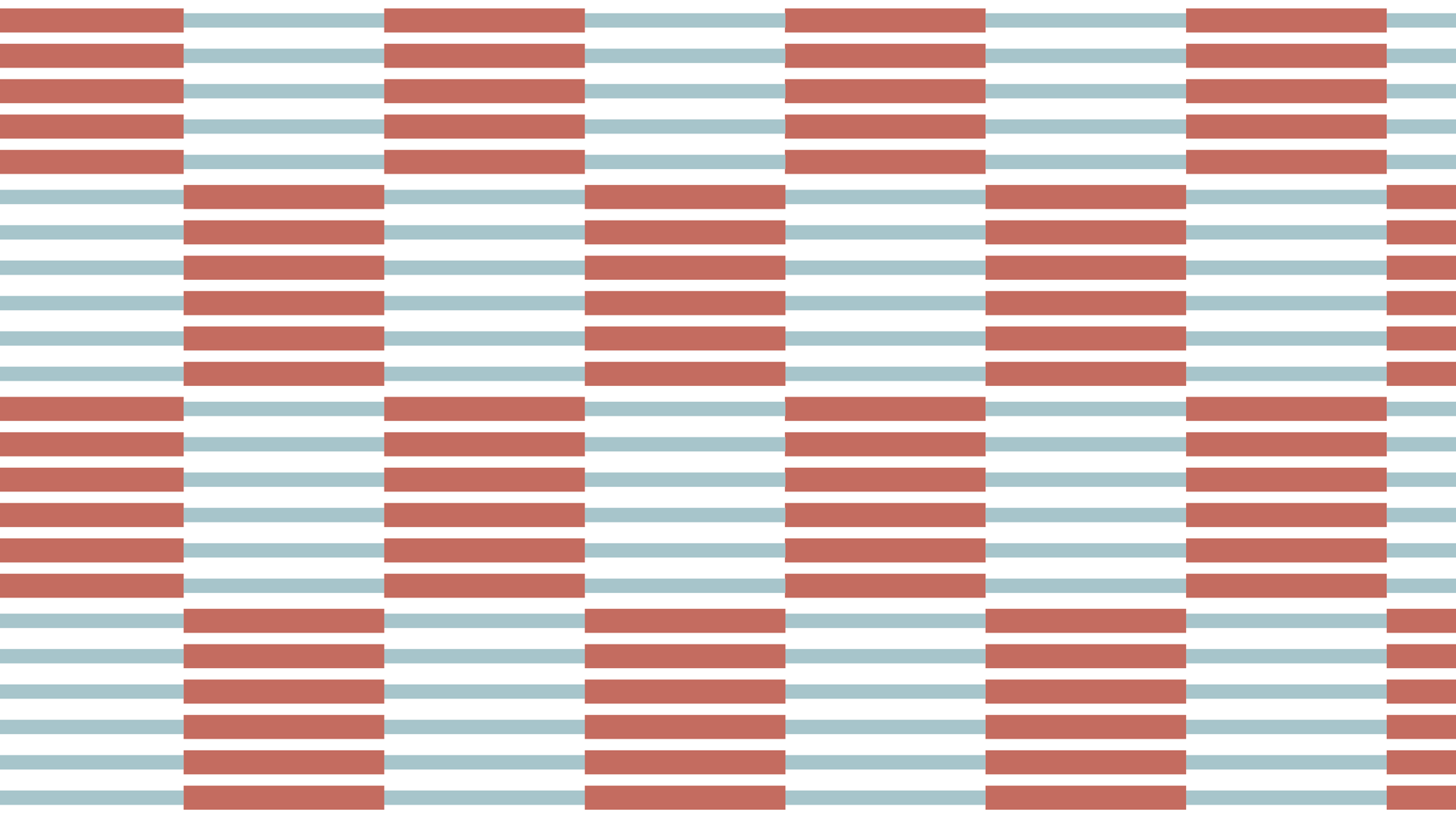
Once a week
In The Loop from Next In Design
Members of the Next in Design Circle will receive In the Loop, our weekly email filled with trade news, names to know and spotlight moments. Together we’re building a brighter design future.

Twice a week
Cucina
Whether you’re passionate about hosting exquisite dinners, experimenting with culinary trends, or perfecting your kitchen's design with timeless elegance and innovative functionality, this newsletter is here to inspire
Robot vacuums are designed to take pesky cleaning tasks off our hands, but that doesn't mean we should be totally hands off on their maintenance.
Like any appliance, even the best robot vacuums need looking after. Otherwise, you could risk strained motors, weak suction and poor navigation – all from forgetting a few simple checks.
I caught up with lead engineers from iRobot, Shark and Dreame – three of the most popular robot vacuum brands worldwide – to find out the common faults they're always fixing, and how to keep them from happening to yours.
3 most common faults that vacuum engineers fix in robot vacuums
1. Brushroll damage

Hair can easily wrap around the robot's brushroll, causing motor strain and sensor obstruction.
The robot vacuum's brushroll is what picks up all of the dust, dirt and hair from our floors, so if it isn't being looked after, your robot is going to struggle.
Reena Patel, floorcare category manager at iRobot explains that this is the most common issue in Roombas: 'Hair and debris entangled in brushes and wheels is the number one culprit we see that can strain motors, reduce cleaning effectiveness, and cause sensor obstruction issues.'
Forgetting to regularly clean the brushroll can lead to this being a more prevalent issue than it needs to be, especially if yours is one of the best robot vacuums for pet hair, dealing with cat and dog fur on a daily basis.
Taking the time to clear debris and hair from the brushroll will make sure the robot's performance isn't being limited. The robotic engineers from Shark actually found a workaround for this using a unique design: 'Consumers often don’t know they can take the end caps apart to remove hair wrap and look for any hair wrapped on the ends of the compartment.'
Design expertise in your inbox – from inspiring decorating ideas and beautiful celebrity homes to practical gardening advice and shopping round-ups.
Of course, robots are designed to be as hands-free as possible, but doing these quick checks will make sure you're avoiding straining the robot's motor and damaging its moving parts. I recommend using seam rippers, like this set at Amazon, to cut hair out of your robot's brushes.

To cut hair out of your robot vacuum's brushroll with precision, a seam ripper is much safer than using scissors.

Whether cleaning trapped debris from the brushroll or dust clumps stuck under the sensor, this air compressor is a handy robot vacuum cleaning tool that won't damage any internal parts.

When it comes to cleaning your robot vacuum, some simple brushes will come in handy. Once you take your robot apart, each brush can access different parts, such as the filter, dustbin and brushroll.
2. Sensor faults

Forgetting to clean the robot's sensors will impact its navigation around objects such as tables.
'Robot vacuums rely on sophisticated sensors to navigate homes effectively, and when these become covered with dust or smudges, users might notice their Roomba [or any robot cleaner] bumping into furniture repeatedly or missing areas altogether,' Reena explains.
Erik Xiao, head of product planning for robot vacuums at Dreame, agrees, elaborating with the simple steps you can take to avoid this common robot vacuum mistake: 'Deep clean the robot every 3–5 cycles, avoid placing decals on the lid, and prevent pets or children from riding it.'
We already know robots are a hit with the animals, and our head of Solved, Punteha van Terheyden found that her eufy robot was a game changer for pet hair, but it's never a good idea to let pets sit on them. Dirt aside, these tiny cleaners aren't always equipped to handle that amount of weight.
Also, if your robot has a lidar sensor, the Shark robotics engineers mention a handy tip for making sure no dirt gets missed: 'Rotating it with a cotton swab helps break any debris causing resistance to its rotation.'
They add that the team has seen trapped debris and hair lead to overcurrent, where the electrical current flowing through the machine exceeds its safe operating limit. So, stay on the cautious side and clean your robot vacuum regularly.
3. Charging and dock issues

Just like keeping your floors clear, make sure the robot's charging dock is clean, level, and free from obstacles.
Most robot vacuums live on their charging docks, but depending on where yours is positioned or how clean it is, it might be affecting how well it charges.
It's similar to keeping your floors clear so that the robot can navigate, which actually brings about one of our favorite benefits of owning a robot vacuum. Like the floors, make sure your charging dock is clean and clear of obstacles.
'We see people run into trouble with battery life over time, especially if the robot isn’t stored properly,' explains Reena, adding, 'Keeping your Roomba [or robot] on the charging dock when it’s not in use, and avoiding hot or damp storage spots, helps keep the battery healthy.'
Not only that, but fixing any loose cables will make sure your robot is charging when it should be, as Erik from Dreame notes: 'A failure to charge is often due to loose power cables, dirty charging contacts, or temperature-related disruptions.'
'Ensure the dock is on a flat surface, cables are secure, charging pins are clean, and ambient temperature is stable,' he continues.
The right temperature for a robot vacuum charging dock isn't too strict, just try to avoid storing it below 32°F or above 104°F, as per the owner manuals of some Eureka and Ecovacs robots.
If yours is a robot vacuum-mop, high temperatures could also have smelly and potentially moldy consequences.
Also, engineers from Shark emphasize the importance of cleaning the dock's filter: 'You’ll be amazed at the dust collected here and some customers aren’t aware of it.' Regularly cleaning this filter will improve evacuation performance and reduce odors.
Find out about the robot vacuum that could one day bring you coffee, or more smart tech gadgets that can transform your home.

Dan is the Home Tech Editor for Homes & Gardens, covering all things cleaning, sound, smart home, and air treatment across the Solved section.
Having worked for Future PLC since July 2023, Dan was previously the Features Editor for Top Ten Reviews and looked after the wide variety of home and outdoor content across the site, but their writing about homes, gardens, tech and products started back in 2021 on brands like BBC Science Focus, YourHomeStyle and Gardens Illustrated.
They have spent more than 400 hours testing and reviewing vacuums, soundbars and air purifiers for Homes & Gardens.
Dan has a BA in Philosophy and an MA in Magazine Journalism. Outside of work, you'll find them at gigs and art galleries, cycling somewhere scenic, or cooking up something good in the kitchen.
