
Design expertise in your inbox – from inspiring decorating ideas and beautiful celebrity homes to practical gardening advice and shopping round-ups.
You are now subscribed
Your newsletter sign-up was successful
Want to add more newsletters?

Twice a week
Homes&Gardens
The ultimate interior design resource from the world's leading experts - discover inspiring decorating ideas, color scheming know-how, garden inspiration and shopping expertise.
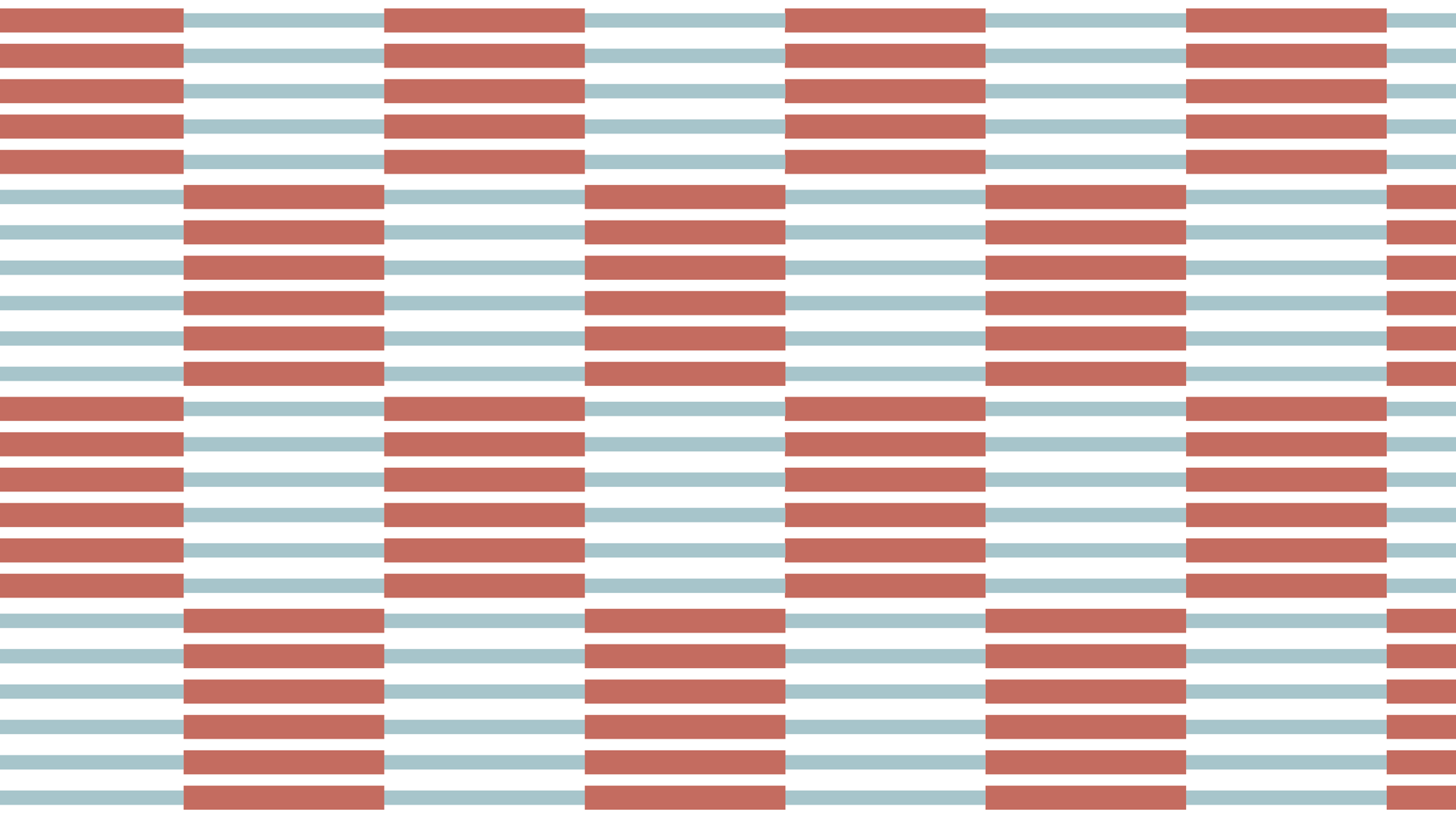
Once a week
In The Loop from Next In Design
Members of the Next in Design Circle will receive In the Loop, our weekly email filled with trade news, names to know and spotlight moments. Together we’re building a brighter design future.

Twice a week
Cucina
Whether you’re passionate about hosting exquisite dinners, experimenting with culinary trends, or perfecting your kitchen's design with timeless elegance and innovative functionality, this newsletter is here to inspire
Robot vacuums might be saving you time, but security experts say they can leave your home open to hackers who can gain access to your floor plans, private footage, and sensitive household data.
In this guide, cybersecurity experts share three easy ways to secure your robot vacuum, plus insights about what your device might be quietly collecting behind the scenes.
Whether you’ve already invested in one of the best robot vacuums or are considering getting one soon, this advice will help keep your data safe from opportunistic hackers.
The data security risks of evolving robot vacuum technology
In May, I reported on robot vacuums being programmed to do other household tasks, such as charging your phone and streaming live videos.
But it raised an important question: Should we be excited or worried about this developing technology? The key risk to your home's security is the fact that Wi-Fi-connected devices such as robot vacuums can become a data gold mine for potential hackers.
Sally Applin, a technology anthropologist and researcher at HRAF, takes a broad view. She asks, ‘Does it have a microphone? Could it listen to the home? Does it have a camera? Could it photograph the home?'
Yoshiaki Shiokawa, a PhD student at University of Bath who has programmed robot vacuums beyond their usual vacuuming function, explains why these features exist.
Design expertise in your inbox – from inspiring decorating ideas and beautiful celebrity homes to practical gardening advice and shopping round-ups.
‘We need to add cameras to understand what the user is doing and the environment,’ acknowledges Yoshiaki, adding, ‘These robots are also connected to the internet, so the security issues need to be considered.'
Poor data security is a common mistake that can lead to identity theft. And securing your home for the holidays can pose a risk, too, as hackers could know when you're out of the house.
So, when bringing a robot vacuum into your home, you need to know how to protect yourself and your home.
1. Set up a separate network

Putting your smart cleaning devices on a separate network helps prevent hackers from accessing your personal devices.
While robot vacuums might seem like a harmless smart home must-have, they’re part of what’s known as the Internet of Things – devices that connect to your Wi-Fi to automate everyday tasks.
But unlike laptops or smartphones, many of these gadgets don’t have the same level of built-in protection. That’s why experts recommend isolating them on their own network.
'Keeping these devices on a separate network from your primary devices can be an extra layer of safety,’ says Jenna Waters, an information security risk consultant at BOK Financial.
‘It helps protect your sensitive data if one of your smart gadgets gets compromised,’ she adds.
One practical way to do this is by setting up a guest network, or if you’re more tech-savvy, a VLAN. This kind of 'digital room' keeps your vacuum from communicating with your phone, laptop, or work files – so even if it’s hacked, the threat stops there. It’s one of the most important steps when learning how to set up a smart home.
Vlad Cristescu, head of cybersecurity at ZeroBounce, explains, ‘If a hacker ever gets in through your vacuum – yes, it happens – they’ll hit a wall.’
2. Adjust settings and update software

Updating your robot vacuum's software allows new security measures to be introduced.
Once your vacuum is connected, it’s easy to overlook how many permissions it’s been granted, including access to your camera, microphone, or cloud storage. As soon as you set it up (and whenever you're setting up smart tech gadgets that transform your home), adjust the settings to maximize privacy.
'Disable any unnecessary features or settings on the device and adjust privacy settings to limit data collection and sharing,’ says Jenna. That includes turning off video recording if it’s not essential, and denying the app access to things like your photo library or location.
Updating your robot's firmware might not feel urgent, but it’s one of the most effective ways to stay protected. ‘Firmware updates often include security patches that close known vulnerabilities,’ Waters explains. Make it part of your digital decluttering routine – especially if you’re adding new smart home cleaning tools to your setup.
For robot vacuums that sync with a mobile app, regularly check for updates and don’t ignore push notifications asking for new permissions. Being able to control what your devices can access is a smart home feature designers love for added security.
3. Choose a different email and password

Protect yourself further by using one email address for your robot vacuum and smart home devices, and another for your personal accounts.
Robot vacuums usually require an account to function, which means your personal email might be tied to an entirely new data stream. Jenna advises creating a dedicated email address just for smart devices.
'It helps mitigate the risk of phishing or social engineering on your day-to-day email accounts,’ she says. That way, even if one device is compromised, the rest of your digital life stays protected.
Avoid common robot vacuum mistakes and choose a strong, unique password. According to Vlad, ‘If your vacuum asks you to set up an account or link to Wi-Fi, always reset the password. Don’t reuse a former one. Use a new, strong password – and store it in a password manager.’
If you’re comparing models, many of the best robot vacuums for pet hair offer password-secure options and support multifactor authentication.
FAQ
What do robot vacuum brands do with our home data?
Robot vacuums aren’t just mapping your floors – they may be collecting data on when you’re home, what your rooms look like, and even what’s said nearby. Some models include microphones or cameras, while apps gather usage patterns, device metadata, as well as door and window locations.
‘While this data is primarily used to improve functionality, many companies sell it to third parties or share it with supply-chain providers,’ warns Jenna. ‘It’s all outlined in the privacy policy – and by agreeing to it, you’re allowing that data to be used in ways you may not expect.’
For those looking to reduce exposure, choosing a camera-free model or one that works offline can help, as these small steps are some of the best security measures for a house.
What to shop
If you're still choosing a robot vacuum cleaner for your home, follow this simple advice to protect your data.
'It is recommended to stick to more reputable brands simply because off-brands may be less likely to have a robust security and privacy program,' Jenna advises.
'It's best to cultivate a zero-trust mindset when choosing any smart devices, including robot vacuums. Some robot vacuum brands prioritize data security and privacy, but it's still crucial to be aware of potential data security and privacy risks,' she continues.
So, here are three robot vacuums we've tested and loved from reputable brands, but for added security, be sure to read through their privacy statements before buying.

Shark is a strong favorite from all of our vacuum tests, and their data policies have been praised online for being secure and user-focused. The PowerDetect 2-in-1 is a great robot vacuum if you're not looking to break the bank, as it can vacuum and mop well, just not as well as our favorites.
Read more in our full Shark PowerDetect 2-in-1 review.

The j9+ Combo continues to be our favorite Roomba, even compared to its successor the Roomba Combo 10 Max. It's a stylish and high-tech robot that can vacuum, mop and self-clean competently. iRobot requires consent for user data to be shared with third parties.
Read more in our full iRobot Roomba j9+ Combo review.

eufy encrypts all data that's passed between our homes and eufy's servers. And of their whole range, and of any robot vacuum out there, there isn't a model that performs better than the Omni S1 Pro. Its cleaning power is similar to a full-sized canister vacuum.
Read more in our full eufy Omni S1 Pro review.
Next, learn a military dad's top security picks for the home.

Dan is the Home Tech Editor for Homes & Gardens, covering all things cleaning, sound, smart home, and air treatment across the Solved section.
Having worked for Future PLC since July 2023, Dan was previously the Features Editor for Top Ten Reviews and looked after the wide variety of home and outdoor content across the site, but their writing about homes, gardens, tech and products started back in 2021 on brands like BBC Science Focus, YourHomeStyle and Gardens Illustrated.
They have spent more than 400 hours testing and reviewing vacuums, soundbars and air purifiers for Homes & Gardens.
Dan has a BA in Philosophy and an MA in Magazine Journalism. Outside of work, you'll find them at gigs and art galleries, cycling somewhere scenic, or cooking up something good in the kitchen.
