This expensive vacuum is like having a toddler who doesn't finish tasks – but it does look good
I put the Roomba Combo® 10 Max robot + AutoWash to the test

The flagship Roomba Combo® 10 Max robot + AutoWash is fine for everyday, light floor cleaning to supplement your main vacuum, but it is far from helpful when mopping larger messes, and the mapping is glitchy. For the high asking price, it wouldn't be my first robot vacuum pick.
-
+
+Nice-looking docking station
-
+
+Obstacle avoidance technology
-
+
+Good voice-assistant compatibility
-
-
Poor cleaning base suction
-
-
Inefficient mop system
-
-
Not good with big/messy wet spills
-
-
Poor mapping and navigation
-
-
Expensive
-
-
Struggles to finish some tasks
-
-
Clunky app
You can trust Homes & Gardens.

As someone who loves to walk around barefoot but hates the feeling of crumbs, slight stickiness, and hair, my household vacuum can see a lot of action.
However, I am always busy (or feel exhausted from my busy schedule), so there is rarely space for daily vacuuming on my agenda. That's why I was so excited to test the Roomba Combo® 10 Max robot + Autowash in my home.
However, after two months of fighting with it, I have come to terms with the fact that it is far from the best robot vacuum. And while it offers some convenience, it is far from the household saviour I was hoping for, especially at the high price.
Roomba Combo® 10 Max robot: Specifications
Type | Robot |
Battery life | 120 minutes (Lithium Ion battery) |
Dustbin/bag capacity | 0.25l (robot) / (station unknown) |
Power | Unknown |
Noise level | 58 to 74.5 decibels |
Cleaning station | AutoWash™ dock |
Clean water tank | 5.7 fl. oz (robot) / (station) |
Dirty water tank | Unknown |
Weight | 11 lbs (robot) / 23 lbs (dock) |
Roomba Combo® 10 Max robot: One-minute verdict
For general lint and visible debris collection, this robot vacuum fares well and may be suited to someone who has either hard flooring throughout their home or carpets, but no furry pets.
Whilst the mopping works fine for light floor cleaning, messy spills will need to be done the old-fashioned way: By a human. It's worth knowing that the best vacuum-mop combos can complete great, deeper mopping without our intervention.
However, the main reason my review of this Roomba gets 3 stars is the glitchy mapping and navigation. At this price point, there are other Roombas, such as the Roomba Combo J9+ that we rated 4.5/5 stars, and best-in-class models from eufy, such as the Omni S1 Pro that we tested, which will give you the most automated bang for your cleaning buck and clean how you'd expect them to.
Roomba Combo® 10 Max robot: Setup

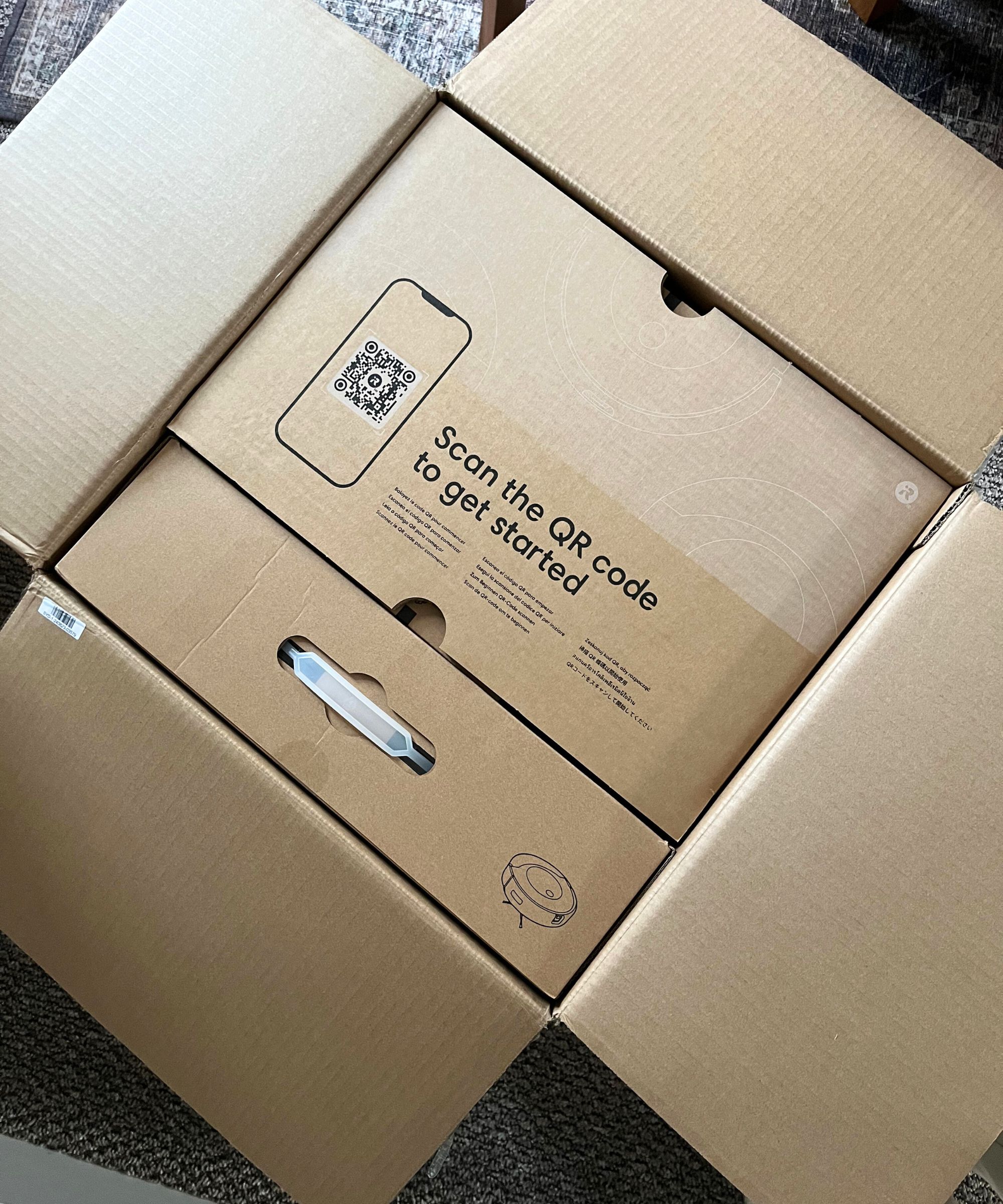

The Roomba Combo® 10 Max robot arrived in a large, moderately heavy box weighing around 15.5kg/35lbs (the vacuum alone weighs 5 kg, that's 11 lbs) and had lots of cardboard props to help keep it secure in transit.
Design expertise in your inbox – from inspiring decorating ideas and beautiful celebrity homes to practical gardening advice and shopping round-ups.
As a regular gym-goer, I found it relatively easy to lift each part from the box, especially as the robot vacuum itself was packaged separately in its own heavy-duty compartment with a handle. Someone with less mobility or dexterity, however, may need assistance with this step.
Inside the box was the robot vacuum, the Autowash dock, two high-efficiency filters, two edge-sweeping brushes, two dirt disposal bags, two mopping pads, and the US plug cable (according to the website, in the UK, the UK plug cable arrives separately from the main packaging).
It also came with a quick start manual with five basic steps and easy-to-interpret graphics, including a QR code to help you download the required mobile app, which contains the full owner's guide at the bottom of the app's front page
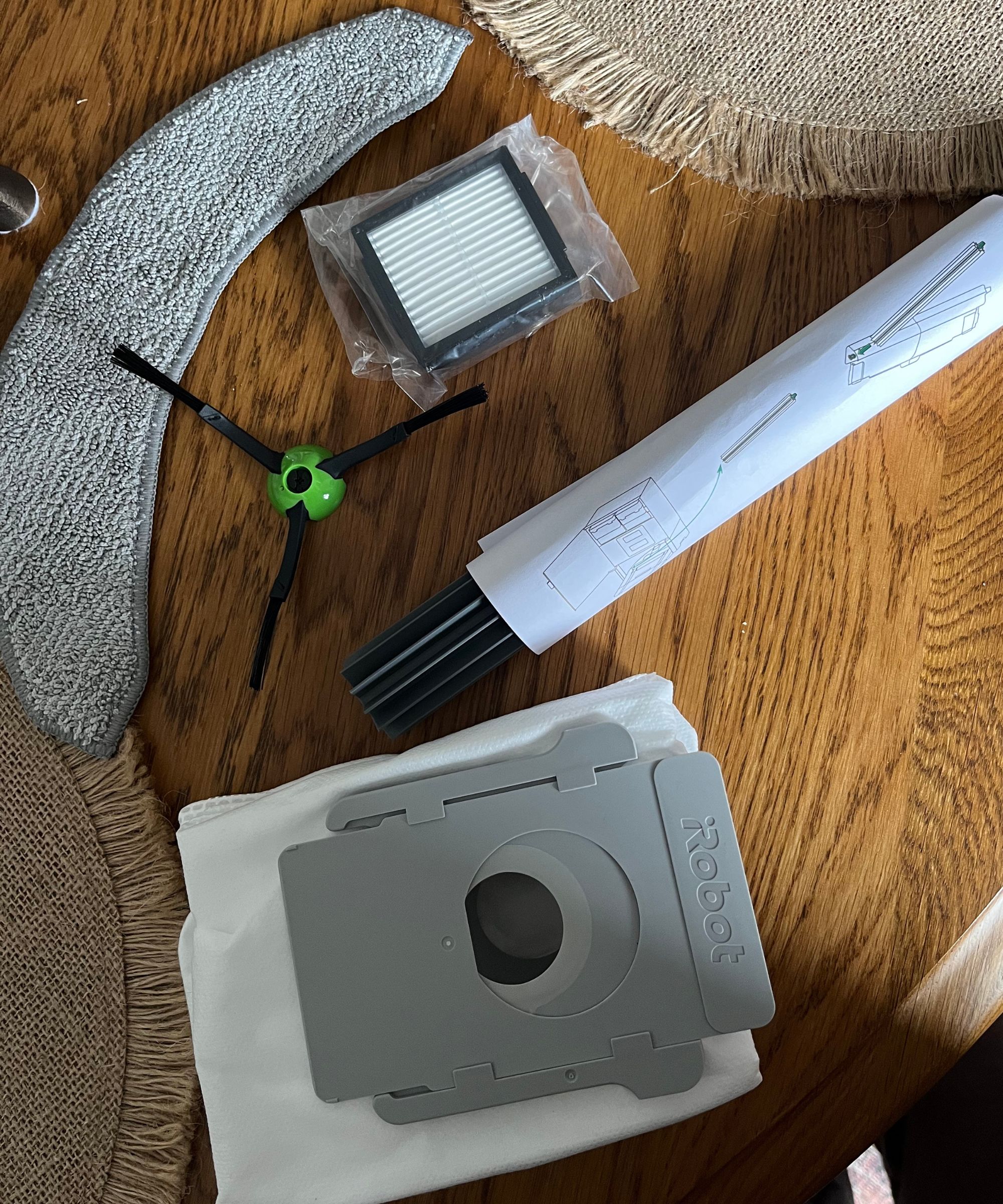
The vacuum came with spares of each major component.
With the physical components set up and the robot vacuum successfully plugged in and charging, the rest of the setup using the app was straightforward.
It was easy to set up an iRobot account and connect to my home Wi-Fi, ready to start mapping my home. I like that you can give your robot an actual name. As part of a long-running inside joke, my partner and I called our Roomba Combo® 10 Max 'Stephen'.
The iRobot app prompts you to start a mapping run, and tells you how to best prepare your home, such as opening all internal doors and picking up rogue loose objects, such as charging cables and shoes.
The Roomba Combo® 10 Max uses a camera and floor sensors to navigate your home, and has a large bumper bar on the front to help it map out your home by, for want of a better word, bashing its way around.
After the first mapping sequence, the vacuum had missed several parts of my open floor downstairs living space, prompting me to run an additional mapping run straight after the first to finish the job. Off it went again, driving around with seemingly little rhyme or reason, banging into walls and furniture.
On the second pass, the map was more complete, and I was able to label each of the rooms.
I was pleasantly surprised to see that the Roomba had successfully guessed what each of the rooms was, successfully labelling my dining space, living room, and kitchen, as well as identifying the flooring types (carpet in the living room and dining room, and hard floor in my kitchen).
To set up maps for other floors of your home, you need to carry the Roomba to your desired starting location and create a second floor in the map section of the app. The robot vacuum will then run through the same mapping sequence. I am thrilled to say that its stairs recognition works perfectly, and it did not tumble down my very steep staircase.
One of my biggest pet peeves is that you cannot ask the vacuum to remap just one area or room. Upstairs, the robot vacuum mapped my bathroom and home office perfectly the first time around, but didn't do as well navigating around my bed and under-bed storage in my bedroom.
To complete the map, the Roomba Combo® 10 Max robot had to remap the whole floor, a process that can take several hours depending on the size and complexity of your floor plan. For comparison, our testers have seen SwitchBots map a 500 sq. ft. space in around 10 minutes, and eufy cover the same in about 10-15 minutes.
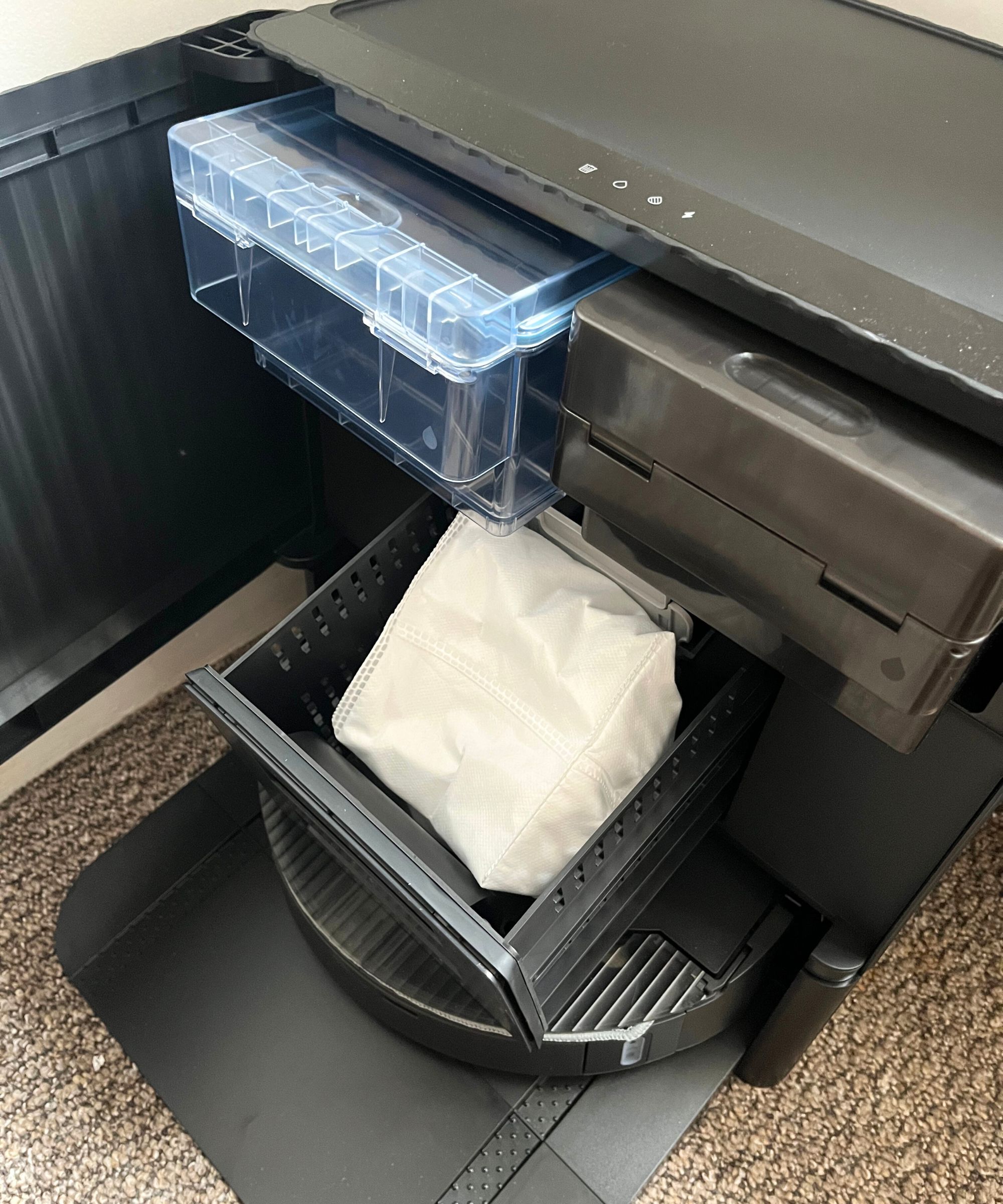
Inside of the dock, there is a drawer for the dust bag, and the two water tanks which slide out like drawers.
Setting up the water tank in the Roomba Combo® 10 Max + Autowash is very simple. Inside the dock, which opens at the front with a stylish hinge door, there are two large transparent plastic drawers that you can remove fully from the dock. The clear plastic container can be filled using tap water, the lid clipped shut, and the container slid back into place. The gray plastic container is there to collect dirty water once the robot has finished mopping.
This Roomba does not come with any floor cleaning solution, with the instructions assuring that plain water should be enough for most messes. To find out more information, however, you need to do more online research to find the list of iRobot-approved cleaning solutions.
I did not test the mopping function with a cleaning solution, sticking with the recomendation of water, however it is sad to see that there is only one 'approved' option: The iRobot® Braava Jet® Fresh Liquid Floor Cleaner, availible at Amazon, and cleaning with other products (including the very popular Bona hardwood and Bona hard surface floor cleaners) or all-natural vinegar could damage your Roomba robot.
After creating your map and labelling your rooms, you can set up 'favorites' in the app. This is a mandatory step if you want to use the Roomba with a voice assistant and essentially forms the 'commands' that tell your robot exactly what you want it to do.
I set up favorites for each room, as well as each floor in its entirety. This is a very repetitive task, as you have to set up a favorite for every type of task. For example, 'vacuum the kitchen', 'vacuum and mop the kitchen', 'vacuum the living room', 'vacuum downstairs', and so on.
In the end, I added 13 favorites/commands saved. For each of these favorites, I could set whether I wanted just vacuuming, just mopping, or both, as well as the suction intensity, how many passes the robot completes, the amount of water, and the scrubbing intensity.
With these set up and paired with my home Alexa system, I can simply say, 'Alexa, ask Stephen to vacuum the living room' and he will get to work without me having to lift a finger. This voice command functionality is also available with Siri and Google Home assistants.
You can also set up one-off jobs in the app by clicking the '+ new job' button and selecting the rooms, suction power, and so on.
On each of the maps, you can add further detail, including 'do not enter' zones to keep your robot vacuum away from delicate areas, 'no mopping' zones to protect flooring, and 'clean zones', such as 'kitchen sink' or 'entryway' so that you can target high-traffic spots in larger rooms.
In theory, this is a fantastic option. In practice, however, the app is very clunky. When you set up a 'zone' a colored box appears on the map with four movable corners; however, the corners are difficult to move unless you perfect your finger placement, otherwise you simply end up dragging the colored box around.
I consider myself a tech-native, and it is not often that I struggle with new technology systems. This task, however, was so infuriating that I often gave up and just had the robot vacuum clean the whole room rather than targeted spots.
The eufy cleaning app, in comparison, is super user-friendly, our testers report, and there is no issue drawing or resizing a targeted square area to clean in its app.
Roomba Combo® 10 Max robot: Design and features

The vacuum uses a camera to find its way around.
The Roomba Combo® 10 Max robot was the first product to use the AutoWash Dock, designed to refill and recharge the robot, wash and dry its mopping pads, and empty the dustbin and self-clean to minimize maintenance.
The enhanced Dirt Detect feature is designed to recognize large concentrations of dirt and debris and clean more regularly in those areas. The improved Carpet Boost function also increases suction power when it detects carpets.
It also has an auto-retract mop, which prevents the mop pad from accumulating dust and debris on vacuuming runs. Combined with carpet detection, this means the mop is automatically stowed away when the robot reaches carpet, keeping your softer flooring clean and dry.
Obstacle detection also means homeowners need to declutter and tidy up floors less frequently, with the built-in camera spotting items such as cables and navigating around them.
What is the Roomba Combo® 10 Max robot like to use?
To test the Roomba Combo® 10 Max robot, I used it to clean both floors of my home for one month. The robot has a scheduling feature, which I used for one week without fault. However, as I have an ever-changing daily schedule, I switched to using the robot vacuum whenever I needed it, often using my Alexa to send it off on automated tasks.
So far as noise goes, the Roomba Combo® 10 Max robot clocks in at around 58 decibels when vacuuming, making it quieter than the Shark Power Detect 2-in-1, which we gave four stars.
When it is emptying, however, this jumps to 74.5 decibels, which is classed as moderate to loud, around the same as a typical vacuum.
Given that the robot will empty itself after every cleaning run (with no option to turn this feature off), this is not a vacuum you can run late at night or early in the morning, lest it disturb people's sleep.
This tracks with the noise volume of other robot vacuums we've tested, however, some models, such as the eufy E20 3-in-1 have an app function that allows you to set a timed window permission for the auto-vacuum emptying, therefore stopping it from happening during evening or late night cleaning.
On average, the Roomba took 50 minutes to vacuum my lower floor, measuring approximately 356 sq. ft., when completing one pass around each room. For comparison, the eufy Omni Pro S1, available on Amazon, which we reviewed and rated 5 stars, completed a 500 square foot vacuum (and mopped a third of the space) in 30 minutes.
One caveat to this, however, is that the Roomba Combo® 10 Max decided on several occasions that it did not want to clean my kitchen anymore. Immediately after creating a 'smart map', the robot vacuumed and mopped the kitchen with no problems.
However, after a few days, it would start to clean only the entryway to my kitchen before declaring the job complete and returning home. Even after deleting the downstairs map and remapping the whole lower floor (again), the same thing occurred. It worked fine for a few days, then it decided to cut the task short.
It was like having a temperamental toddler who refused to finish a task.
It is worth noting that my kitchen is the room furthest away from my Wi-Fi router and the vacuum dock, however, this does not really explain why it worked some of the time, and not others. I have contacted Roomba about this mapping and navigation issue, and will report back and update this section when I have any further information.
All in all, however, it did a decent job of vacuuming visible debris such as lint and hair, however, a lot of human hair ended up tangled in the sweeper brush at the front of the vacuum. My partner and I both have shoulder-length, fine hair that falls out a lot, so having to yank hair from the mechanisms every few days upped the maintenance.
When asked to mop, however, it simply wet the floor, and wasn't able to scrub up mud tracked in from the garden on linoleum flooring, even on the highest water level with the scrub feature turned on.
Although I hate to be a downer, I have to mention that the robot also had a tendency to get stuck.
The robot has a bumper on the front half, which, when depressed upon bumping into something, seems to tell the robot which way to go to get out. If the robot cannot work out which way to go, it 'panics' (I cannot think of a better turn of phrase) and it suddenly attempts to reverse out of the situation.
If it is stuck against an empty wall, this is fine. But on two occasions, when the robot got stuck underneath a chair in my dining room and underneath my dresser in my bedroom, it started trying to reverse rapidly against my furniture, the wheels spinning desperately, unable to work out that there was something behind it.
In the end, it usually found its way out, but I did have to pause the programme through the app on one occasion and pull it out myself.
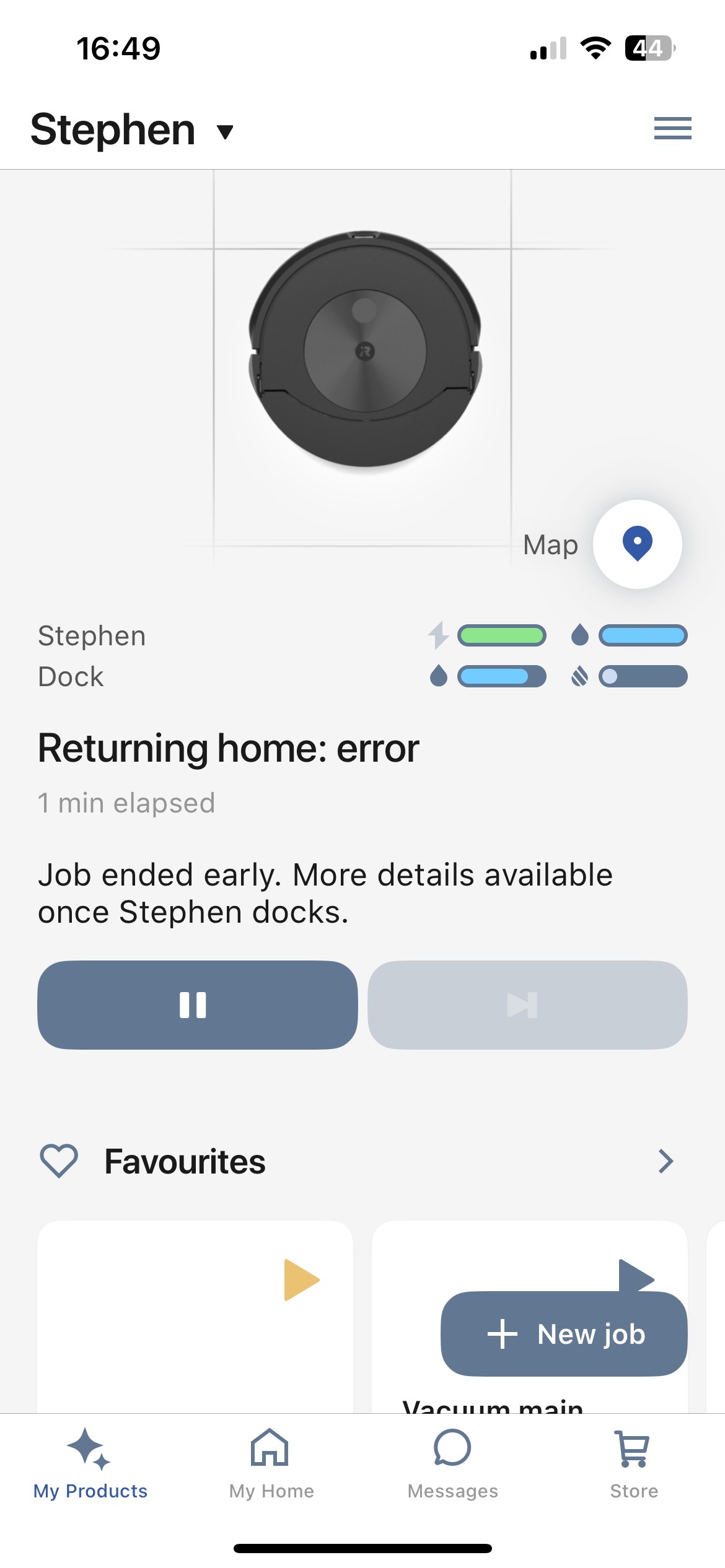
The errors in the app were only explained once I went into the task history and found the failed task.
Then came the constant error codes. This might have been an issue with just my vacuum, but there were several instances where the robot suddenly lost the ability to navigate, find its way home, or return the mop pad fully to the closed position. These frustrating breakdowns always led to me manually returning the robot to the dock and, often, switching it off at the wall for a while.
Finally, there is one unnerving feature of the Roomba Combo® 10 Max robot that left me feeling like I was in an Episode of Netflix's Black Mirror.
After vacuuming my bedroom one day before guests arrived, I received an alert after the task was completed to say that the robot had not been able to vacuum one area because of an obstacle. On opening the app, I was shown a picture the robot had taken of the area under my bed. Knowing that the vacuum was taking pictures of my home set me on edge a bit. I have since learned that you can opt out of the feature, but finding the means to do so is not easy.
After googling, I found that you have to navigate to your account page, then privacy, then mapping features to find the off button.
This only happened once, but I would have been far more comfortable with a feature like the eufy Vacoom Omni S1 Pro, tested by head of Solved Punteha van Terheyden, which simply highlights the obstacle area on your home map.
Roomba Combo® 10 Max robot: Vacuum tests
On top of everyday use, I ran the robot through our series of 'pantry tests' to see how the vacuum fared against flour and dry cereal. These are also great for acting as stand-ins for dust and household debris, and part of how we test vacuums robustly.
To test the Roomba's vacuum capability, I first spread out plain flour and sugar on my low-pile home carpet. Using the Roomba app, I directed the vacuum to clean just that room using the standard suction setting and a single pass.
The vacuum picked up most of the flour on the surface, but was unable to get the particles left in the carpet's texture, even when I asked it to repeat the task. The results were the same when I repeated this test on flat linoleum flooring.
Other robot vacuums we've tested, including the eufy E20 combination robot vacuum we reviewed, usually fare better on hardwood floors, even if they struggle with the flour on carpets.
The cereal test was, in a word, disastrous. The Roomba Combo® 10 Max has an edge sweeping brush that spins very quickly at the front of the vacuum, and is designed to pull debris in away from the edges of walls to the rollers.
However, this revolving brush turned most of the cereal into mini projectiles, pinging most of them across my room. Those bits it did suck up were crushed, leaving some powder residue behind. As a final kick in the teeth, because it pushed some of the cereal into a line, when I asked it to do a second pass, it saw this line as an obstacle (as if it was a charging cable) and wouldn't go near it.
One point to obstacle detection, I suppose. No points to practicality. In the end, I scooped up the rest by hand and finished the job with my best cordless vacuum cleaner instead.
After this test, the robot also struggled to empty itself, attempting the self-emptying cycle three times before it threw up an error code. I had to manually remove the robot's dustbin to shift the chunks of cereal and clean the dustbin sensors.
Roomba Combo® 10 Max robot: Mopping tests
The mopping test with this robot was similarly messy.
The mop on the Roomba Combo® 10 Max robot consists of a microfiber pad that lifts up from the top of the vacuum and slots down beneath the vacuum at the rear of the device. It is a very high-tech-looking design, but it doesn't offer high-tech results.
To test this function, I splattered ketchup on my linoleum floors and asked the robot to use the maximum amount of water, two passes, and the scrubbing function to give it the best shot at tackling the thick, sticky spill.
Because the mop pad is small and at the back of the robot, the wheels, spinning edge brush (which still spins even when only mopping), and the rollers all reached the ketchup spill first. As a result, they all became caked in sauce.
The mop then spread the ketchup around the room as it passed back and forth over the mess. The 'scrubbing' feature is the robot simply moving back and forth in slightly janky movements, which was not enough to clean away the residue.
After deeming the job complete and attempting to return to the dock, I quickly realised it was trailing ketchup from the wheels onto my carpet, and I had to rush to pause the job and manually take the robot back to the dock myself.

After mopping, the floor was stick sticky with residue.
I was then left with the task of cleaning up the rest of the ketchup myself. A quick swipe with a paper towel showed just how poor a job the mop had done, and I resorted to using my best steam cleaner and steam mop instead.


I ran the autowash function on my robot once it was back in the dock, but I still found myself having to remove the microfiber pad to wash in my washing machine. Had I left it, I fear it would have eventually grown mold.
For comparison, the eufy S1 Omni Pro, our best-in-class robot vacuum, cleaned up coffee, ketchup, sticky sweet drinks and mud during our testing and did not track any of it back to the dock. Its self-cleaning and drying mop function left the pads spotless and dry. It uses a eufy detergent in its water and adds ozone to tap water, increasing cleaning efficiency but the roller mop being at the front of the bot helps it keep the wheels clean.
The eufy X10, which we also reviewed, doesn't use detergent or add ozone to its plain water, and made poor cleaning progress with the ketchup test too, largely moving it around the linoleum floor and needing a manual clean-up session by our tester afterwards.
Back to the Roomba. I then faced having to disassemble to robot to clean the edge brush (which you need a flathead screwdriver to remove, whilst eufy robots click in and out without tools) and rollers.
A damp microfiber cloth was enough to remove the ketchup from the wheels, but the rough-textured rubber made it difficult to get all of the sauce out of the nooks and crannies.
Roomba Combo® 10 Max robot: Cleaning and maintenance


Generally speaking, the day-to-day maintenance of the Roomba Combo® 10 Max robot is minimal. You do not have to empty the dust bin or fill up the mop with water. After two months, I have yet to have to replace the filter bag inside the dock despite the amount of hair my partner and I lose.
The most common maintenance task was removing hair from the edge brush, as the spinning motion often wound the strands up into tight balls, however, this was really easy to do and did not require scissors, as with cleaning a beater brush on a standard vacuum.
The Roomba Combo 10 is also prone to leaving small bits of debris behind in its dock, which I had to vacuum out with my best handheld vacuum cleaner. After about one month of use, I also had to remove the dust bin from the vacuum itself to empty and clean it manually, as the suction on the dock was not fantastic. It removes most of the debris, but larger items (such as the cereal) tend to get stuck.
Besides this, occasionally wiping the front camera can help improve navigation.
How does the Roomba Combo® 10 Max robot compare?
Combined robot vacuums and mops are not hard to come by. One of our favorites is the eufy Omni S1 Pro, available at eufy, which also has an all-in-one base that requires little to no maintenance.
This robot vacuum-mop delivers a more thorough clean than the Roomba Combo® 10 Max robot, and it has a unique spinning mopping bar that’s really effective on tough stains.
Given that the eufy costs around the same as the Roomba Combo® 10 Max robot (typically $1,499.99 and $1,400, respectively), the performance of the eufy far outmatches the Roomba.
That being said, I have routinely seen the Roomba Combo® 10 Max robot on sale for as little as $800 across retailers (including the official iRobot website) and it makes me wonder why that is when others are only briefly discounted.
The iRobot Roomba Combo j9+ is another top-performer that we’ve tested, with a slightly lower price of $1,199. It’s highly efficient at both vacuuming and mopping, however, it doesn’t clean or dry its mopping pad, so you’ll need to do that manually after each mopping cycle. However, given the poor performance of the 10 Max robot, you're often doing this with this model, anyway.
Should you buy the Roomba Combo® 10 Max robot + Autowash?
If you are in the market for a robot vacuum and mop, the Roomba Combo® 10 Max robot is not the one in my opinion. The high price places it in our 'premium' category, but the results are far from stellar, and it is often more work than it is worth.
It might be self-emptying, look great, and work well with voice companions, but the cleaning functions, navigation and mapping are subpar.
The fact that it takes photos of your home is a little unnerving. It alerted me to blocks or obstacles this way.
With more negatives than positives, I have found myself reaching for my regular best multi-surface vacuum cleaner and steam mop instead, with our Roomba Combo® 10 Max robot, Stephen, collecting more dust than he vacuums in the corner of my dining room.
How we test vacuums
At Homes & Gardens, we have a dedicated and thorough procedure of how we test vacuums. At our test center, we test various substances on three floor types (carpet, wood, linoleum) to recreate real-life circumstances.
I tested the Roomba Combo® 10 Max robot + Autowash for two months, in my home on three different surfaces: linoleum, a pile rug, and short weave carpet.
If you are still in the market for a robotic vacuum companion, I suggest learning how to choose a robot vacuum cleaner to find a better-suited model for your home.

Chiana is Homes & Gardens’ kitchen appliances editor. With a lifelong passion for cooking and baking, she grew up experimenting in the kitchen every weekend with her baking-extraordinaire Mom, and has developed a great understanding of how tools and appliances can make or break your ideal relaxing kitchen routine.