The 6 worst places for your WiFi router – these home 'dead zones' will hamper your connection
Avoid placing your WiFi in these 'dead zones' and to ensure you stay connected at all times


Design expertise in your inbox – from inspiring decorating ideas and beautiful celebrity homes to practical gardening advice and shopping round-ups.
You are now subscribed
Your newsletter sign-up was successful
Want to add more newsletters?

Twice a week
Homes&Gardens
The ultimate interior design resource from the world's leading experts - discover inspiring decorating ideas, color scheming know-how, garden inspiration and shopping expertise.
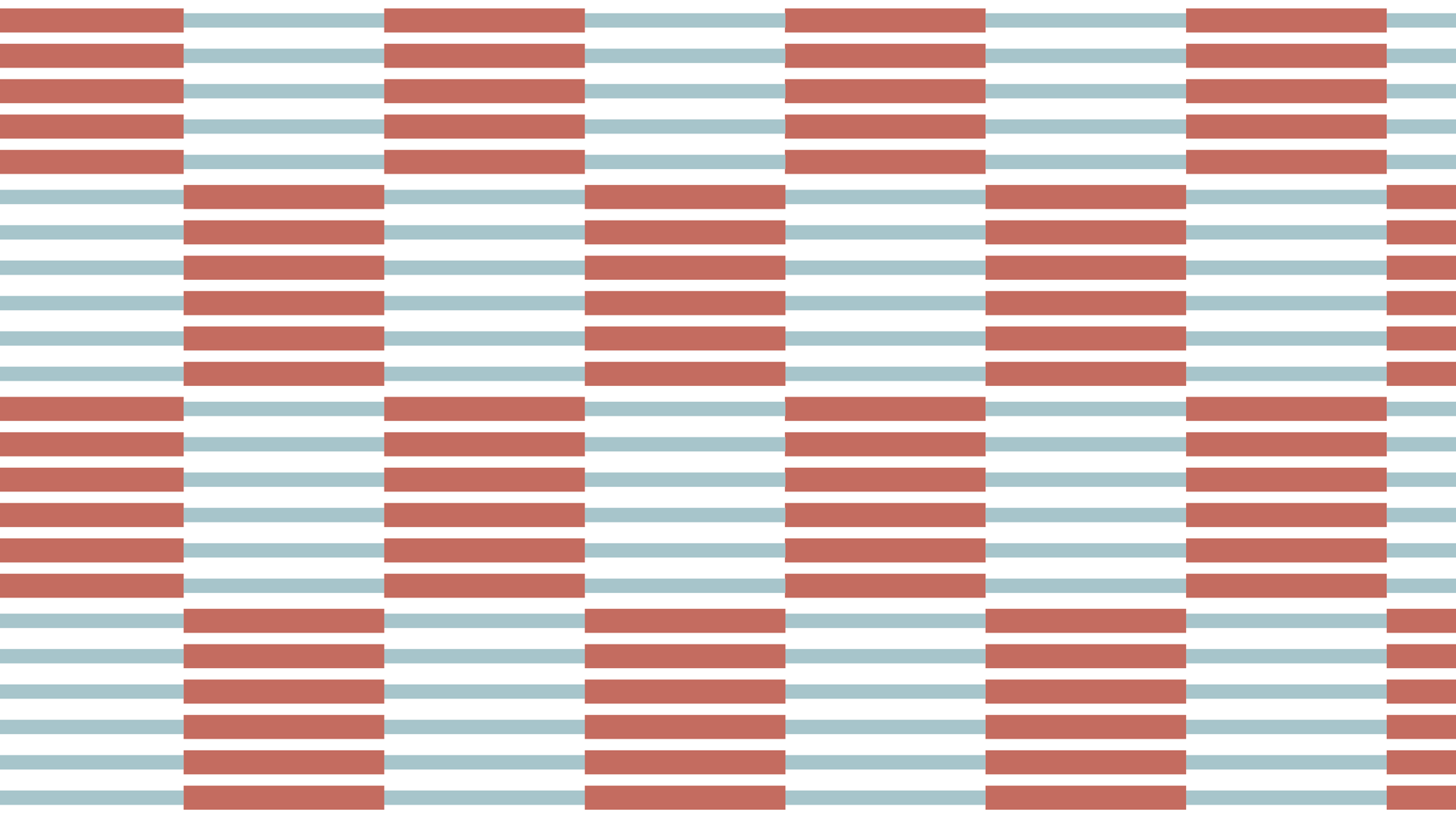
Once a week
In The Loop from Next In Design
Members of the Next in Design Circle will receive In the Loop, our weekly email filled with trade news, names to know and spotlight moments. Together we’re building a brighter design future.

Twice a week
Cucina
Whether you’re passionate about hosting exquisite dinners, experimenting with culinary trends, or perfecting your kitchen's design with timeless elegance and innovative functionality, this newsletter is here to inspire
A reliable Wi-Fi connection is essential for everything from browsing the web to streaming your favorite TV shows or working from home. However, many of us unknowingly hamper our Wi-Fi routers' performance by keeping them in less-than-ideal locations within our homes.
If you are experiencing poor signal strength, slow speeds, and connectivity problems, it might be time to reassess your router's placement. Where you position your WiFi router makes a big difference in how well it performs throughout your home, so by understanding what not to do, you can get wise about your WiFi to avoid bad connection and make your WiFi faster.
By avoiding these worst places in your home for your WiFi router and strategically positioning it in a central, unobstructed location, you can ensure optimal signal strength and coverage for all your devices, providing seamless and reliable internet.
The worst places for your WiFi router
Below, experts explain the places you shouldn't store your WiFi router which can diminish its effectiveness.
1. Inside cabinets or behind furniture

A common mistake many make is stowing the router away behind furniture or inside cabinets. While it may look tidier to conceal the device and its cords, doing this will significantly diminish signal strength and coverage, leading to connectivity issues.
Laviet Joaquin at TP-Link explains: 'These spaces can trap heat and block airflow, resulting in overheating and poor Wi-Fi performance.'
'Additionally, solid objects such as walls, cabinets, and furniture absorb and block Wi-Fi signals, reducing their strength and range,' says Alan, a website contributor at Increditools. 'As a result, devices located farther away from the router may experience weak or unstable connections, leading to slow internet speeds and frequent disconnections.'
Design expertise in your inbox – from inspiring decorating ideas and beautiful celebrity homes to practical gardening advice and shopping round-ups.

Laviet Joaquin is the marketing head at TP-Link, a globally recognized brand known for being the World's No. 1 provider of Wi-Fi for 12 consecutive years. She graduated Cum Laude in Tourism and holds a Master's degree in Communication.
2. Near other electronic devices

Positioning a Wi-Fi router near electronic devices such as televisions, microwaves, cordless phones, or Bluetooth speakers can interfere with its signal and cause performance issues
'These devices emit electromagnetic interference (EMI), which can disrupt Wi-Fi signals and degrade their quality,' explains Alan at Increditools. ‘Similarly, routers placed near metal objects or electrical wiring may experience signal reflection and attenuation, further worsening performance.'
3. In the corner of a room

Placing a Wi-Fi router in the corner of a room or an enclosed space may be tempting to reduce visual clutter in a space, but it's one of the worst locations for optimal signal coverage.
'Wi-Fi signals radiate outward from the router in all directions, so placing it in a corner limits its ability to reach devices located on the opposite side of the house,' says Alan. 'As a result, users may experience weak signal strength, dead zones, and unreliable connections, especially in areas far from the router.
Instead, aim for a centralized location within your home to ensure optimal coverage to all areas. If necessary, consider mounting the router on a wall or ceiling for better signal distribution.
4. Rooms that are far away from devices

'Strong walls, flooring, or furniture can reduce the strength of your Wi-Fi signal, leading to poor performance and dead zones in some areas of your house,' warns Laviet Joaquin. 'Be aware of walls and other barriers between your router and your devices.'
To avoid these dampening your WiFi's signal, keep routers near spaces where electronics are often used. You should also avoid keeping them in spaces with materials that impede signal transmission and result in poor WiFi performance, such as concrete walls, metal beams, and insulation. Since basements and attics are typically lined with these materials and are located away from central living spaces where devices are, these spaces are less than ideal locations for WiFi routers.
If placement in these areas is unavoidable, consider using WiFi range extenders or mesh WiFi systems to improve coverage.
Fastest WiFi Extender/Booster | $35.99 from Amazon
This WiFi booster is designed to blast through barriers, eliminate dead zone WiFi issues, improving your connection, no matter where it is placed.
5. Near water sources

Avoid placing your WiFi router near water sources such as sinks, showers, or washing machines.
Moisture and humidity can damage electronic components and degrade router performance over time. Water can also act as a barrier to WiFi signals, reducing coverage and reliability.
6. Windows or exterior walls

'Don’t put your router near windows or exterior walls,' advises Laviet Joaquin, 'as the strength of your signal can be affected by outside interference, such as weather or nearby Wi-Fi networks.'
By understanding and improving your WiFi, you can ensure it works more seamlessly, effectively reducing frustrations in everyday tasks.

Lola Houlton is a news writer for Homes & Gardens. She has been writing content for Future PLC for the past six years, in particular Homes & Gardens, Real Homes and GardeningEtc. She writes on a broad range of subjects, including practical household advice, recipe articles, and product reviews, working closely with experts in their fields to cover everything from heating to home organization through to house plants. Lola is a graduate, who completed her degree in Psychology at the University of Sussex. She has also spent some time working at the BBC.
