How to organize a desk for work-life balance – 4 ways I maintain focus when working at home
Maintain a good work-life balance and start each work day right with these desk organizing tricks


Design expertise in your inbox – from inspiring decorating ideas and beautiful celebrity homes to practical gardening advice and shopping round-ups.
You are now subscribed
Your newsletter sign-up was successful
Want to add more newsletters?

Twice a week
Homes&Gardens
The ultimate interior design resource from the world's leading experts - discover inspiring decorating ideas, color scheming know-how, garden inspiration and shopping expertise.
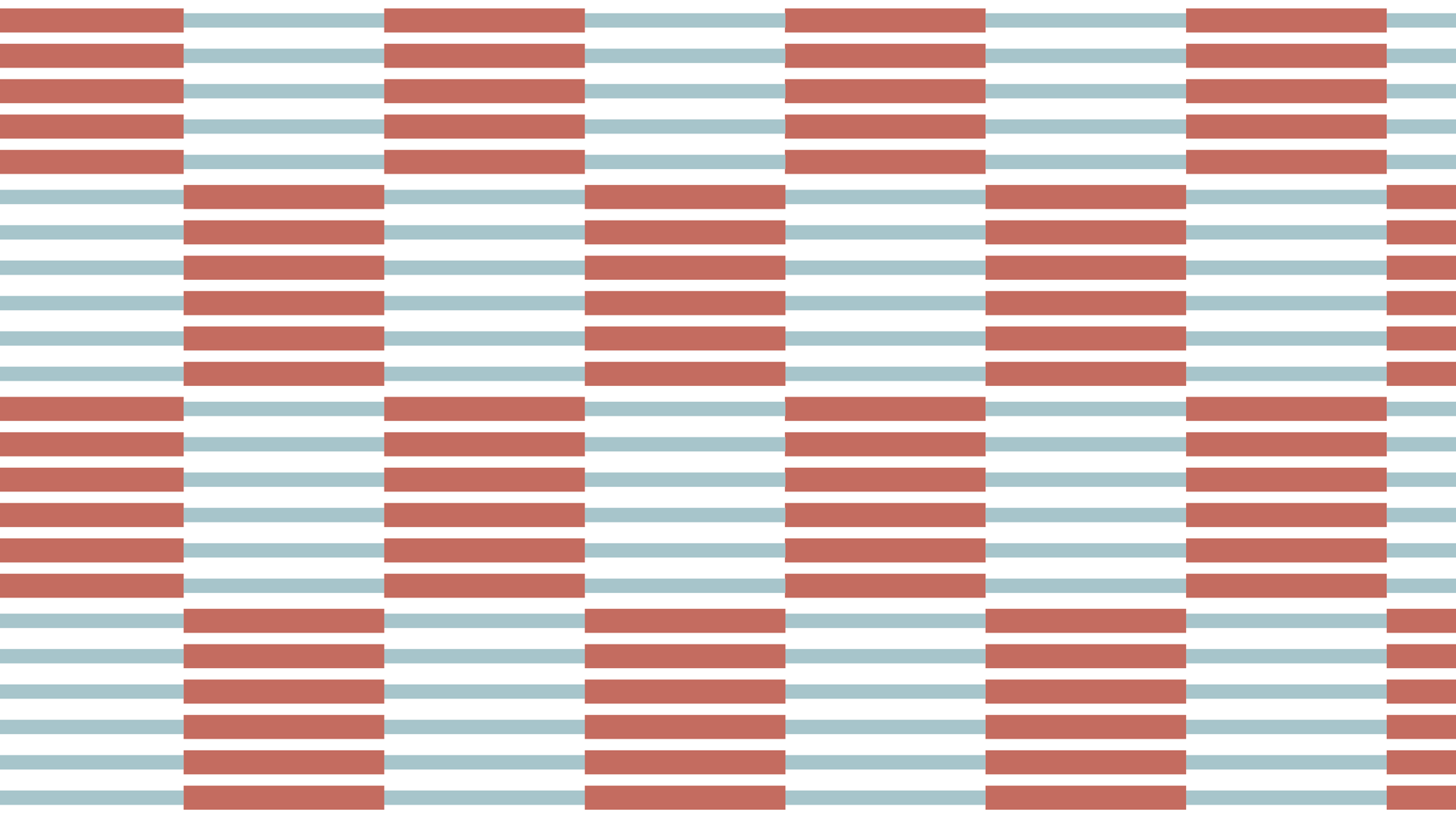
Once a week
In The Loop from Next In Design
Members of the Next in Design Circle will receive In the Loop, our weekly email filled with trade news, names to know and spotlight moments. Together we’re building a brighter design future.

Twice a week
Cucina
Whether you’re passionate about hosting exquisite dinners, experimenting with culinary trends, or perfecting your kitchen's design with timeless elegance and innovative functionality, this newsletter is here to inspire
Working from home is a great, flexible way to manage your workload with your everyday life.
However, it is very easy to get distracted – especially if, like me, your home office desk is also used for other activities outside of work, such as playing games, catching up with friends online, or catching up on general life admin.
To maintain focus and help organize my home office to maintain a work-life balance, I have found some smart ways to organize a desk to maintain focus and prevent burnout.
How to organize a desk for work-life balance
When working from home, it is easy for the lines between working and relaxing to blur. Having a dedicated home office helps to create clear boundaries, and set up a better work-life balance at home so I don't find myself working later and later each day or picking up some life admin when I should be writing.
I typically use four desk organizing rules to maximize productivity – and I found that it has reduced my burnout drastically.
1. Use drawers to divide work and personal

One of the key parts of maintaining order when I work from home is to have two sets of drawers to help organize my home office – one for my personal stuff, such as important paperwork and items related to my online games, such as cables, controllers, and chargers, and another for everything related to work such as work laptop chargers and connectors for hooking it up to my monitor.
This makes it really simple to clear one lot of stuff away and get the others out, so I am never distracted either way. I am not tempted to pick up a game when I should be working, and I never reach to send one or two emails when I should be enjoying my downtime.
Design expertise in your inbox – from inspiring decorating ideas and beautiful celebrity homes to practical gardening advice and shopping round-ups.
I use drawers on either side of my desk for even further separation while keeping everything close at hand.
Teak Oscar 3 Drawer Unit | View at ABC Home
This moveable teak drawer unit is ideal for fitting beneath or beside a home office desk. It allows you to stow away work items out of sight when not in use and maintain a solid work-life balance.
2. Complete two ‘end of day’ shutdowns

In a similar vein to my closing shift routine, I close my desk down twice a night – once at the end of my work day and again at the end of the actual day if I use my home office at night.
The first shutdown allows me to shut off from work for the evening and involves putting everything I use for work out of sight. Even if I work elsewhere in my home that day to switch things up, I will always return to put things in the designated office drawers.
The second shutdown tidies everything away from my downtime. The goal is to have a completely clear blank slate to wake up to so I am not tempted to sit right down and work before breakfast or do some life admin and procrastinate work.
3. Don’t strip the space of personality

Although it is important to declutter a home office to promote productivity and improve focus, I found it really important not to strip it of personality. One of the joys of working from home is being surrounded by your creature comforts, after all – so be sure to make your home office look beautiful and promote positivity.
When picking out decor for my desk and office walls, I picked items I knew I wouldn’t be distracted by, such as simple wall art and non-functional decor like a globe and some dried flowers. I included the best candle to help me relax and focus, and a set of desk drawers added some extra home office storage so that I could quickly throw items into and out of sight when I feel myself getting distracted.
4. Keep digital work and personal storage spaces separate

It is not just your physical desk that you should keep organized when you work from home. If you use the same computer for both work and personal matters, splitting up your desktop and digital storage into two separate sections or folders on your computer can help to create separation between being on the clock and your downtime. I am lucky that I have a separate PC and laptop for personal and work use, making this separation simpler.
Digital workspaces are one of the many places organizers declutter daily, so try to maintain a routine of clearing out unnecessary files and folders as part of your end-of-day shutdowns to maintain that work-life balance further.
FAQs
How do I set up my desk for productivity?
When planning out a workspace for productivity, it helps to keep your desk as minimal as possible, using storage to stow away clutter and work essentials so that they are not taking up most of the space on your desk. Maintaining a clean environment can help prevent distractions and allow you to focus on the work.
Should my desk face the window?
Whether or not you put your desk by a window is down to personal preference. It can offer an easy way to look away from your screen and focus on something far away to help rest your eyes, while also offering good natural lighting for online meetings. For some who like to be able to see the door or don't want the distraction, however, moving the desk to the back wall or the center of the room might be better.
Of course, some general desk organization can help keep the space clear of clutter and make it feel less overstimulating. Key to this is establishing some good cable organization so you are not faffing with charging cables and tangles of monitor wires, starting your day off frustrated when you want to be focused and attentive. Not to mention that it makes your workspace look ten times better. What’s not to like?

Chiana is Homes & Gardens’ kitchen appliances editor. With a lifelong passion for cooking and baking, she grew up experimenting in the kitchen every weekend with her baking-extraordinaire Mom, and has developed a great understanding of how tools and appliances can make or break your ideal relaxing kitchen routine.



